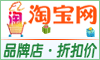我们来看看怎么做: 其实这个很简单就是写个代码到主场景就完了.代码: aiyi_text = "这里改成你要输入的文字就好"; aiyi_len = aiyi_text.length; n = 0; while (naiyi_len) { _root.createEmptyMovieClip("aiyiT"+n, n); t = aiyi_text.substr(n, 1); with ……
我们来看看怎么做:
其实这个很简单就是写个代码到主场景就完了.代码:
aiyi_text = "这里改成你要输入的文字就好";
aiyi_len = aiyi_text.length;
n = 0;
while (n<aiyi_len) {
_root.createEmptyMovieClip("aiyiT"+n, n);
t = aiyi_text.substr(n, 1);
with (_root["aiyiT"+n]) {
createTextField("aiyi_t", 2, 0, 0, 20, 20);
aiyi_t.text = t;
//trace(aiyi_t.text)
}
n++;
}
startDrag(aiyiT0, true);
_root.onLoad = function() {
speed = 3;
};
_root.onEnterFrame = function() {
aiyi = 1;
while (aiyi<=_root.aiyi_len) {
_root["aiyiT"+aiyi]._x += 5+(_root["aiyiT"+(aiyi-1)]._x-_root["aiyiT"+aiyi]._x)/speed;
_root["aiyiT"+aiyi]._y += (_root["aiyiT"+(aiyi-1)]._y-_root["aiyiT"+aiyi]._y)/speed;
aiyi++;
}
};
_root.Mouse.hide();
详细做法:
1.新建flash文档,大小随意
2.点击动作打开动作面板:
3.写入代码:只要复制进去就好了,然后把框起来的地方改成你要跟随的字。——教你做两种个性鼠标文字跟随www.jia12.com
4.然后点控制测试影片就好了.
1.打开flash,新建文档,大小随便设置下。——教你做两种个性鼠标文字跟随www.jia12.com
2.新建影片剪辑,方法:插入,新建元件,影片剪辑。(图我就不发了,上面有的)
3.在元件1里面写入你要跟随的第一个字,用文字工具。并且放在中间。用选取工具拖过去就可以了!(图片上面也有)
4.有必要的话下面属性里面的字体,颜色,大小改改。(上面也写了)
5.再新建影片剪辑,输入第二个字,和上面的步骤一样。
6.重复第五步直到达到你想要的字数。
7.返回场景,把刚刚建的元件全部拖入主场景。但是放到白色区域外面的灰色区域。
8.然后在属性面板里面写实例名,第一个字写t1,第二个字写t2,然后是t3,t4,t5,t6(注意哦,实例名一定要写对不然就只会有第一个字跟随的)
9.下面开始写代码,选中第一个字,右键动作,然后代码复制进去.也可以选中字然后点动作.( 图片不发了上面有)
10.和上面那步一样,把代码写进去.每个字一套代码,在下面! 然后测试下就完成了!
第一个字的代码:
onClipEvent (load) {
this._x = -2;
this._y = -2;
this._xscale = 80;
this._yscale = 80;
}
onClipEvent (enterFrame) {
if (this._x < _root._xmouse) {
this._x = (this._x + (_root._xmouse - this._x) / 6) + 4;
this._y = (this._y + (_root._ymouse - this._y) / 6) + 2;
}
if (this._x > _root._xmouse) {
this._x = (this._x - (this._x - _root._xmouse) / 5) + 4;
this._y = (this._y - (this._y - _root._ymouse) / 5) + 2;
}
}
第二个字的代码:
onClipEvent (load) {
this._x = -2;
this._y = -2;
this._xscale = 80;
this._yscale = 80;
}
onClipEvent (enterFrame) {
if (this._x < _root.t1._x) {
this._x = (this._x + (_root.t1._x - this._x) / 6)+2 ;
this._y = (this._y + (_root._ymouse - this._y) / 5) + 2;
//this._y += (_root._ymouse - this._y) / 6;
}
if (this._x > _root.t1._x) {
this._x = (this._x - (this._x - _root.t1._x) / 6) + 2;
this._y = (this._y + (_root._ymouse - this._y) / 5) + 2;
//this._y -= (this._y - _root._ymouse) / 6;
}
}
第三个字的代码:
onClipEvent (load) {
this._x = -2;
this._y = -2;
this._xscale = 80;
this._yscale = 80;
}
onClipEvent (enterFrame) {
if (this._x < _root.t2._x) {
this._x = (this._x + (_root.t2._x - this._x) / 7)+1.4 ;
this._y = (this._y + (_root._ymouse - this._y) / 5) + 2;
//this._y += (_root._ymouse - this._y) / 6;
}
if (this._x > _root.t2._x) {
this._x = (this._x - (this._x - _root.t2._x) /7) + 1.4;
this._y = (this._y + (_root._ymouse - this._y) / 5) + 2;
//this._y -= (this._y - _root._ymouse) / 6;
}
}
第四个字的代码:
onClipEvent (load) {
this._x = -2;
this._y = -2;
this._xscale = 80;
this._yscale = 80;
}
onClipEvent (enterFrame) {
if (this._x < _root.t3._x) {
this._x = (this._x + (_root.t3._x - this._x) / 8)+1.3 ;
this._y = (this._y + (_root._ymouse - this._y) / 5) + 2;
//this._y += (_root._ymouse - this._y) / 6;
}
if (this._x > _root.t3._x) {
this._x = (this._x - (this._x - _root.t3._x) / 8) + 1.3;
this._y = (this._y + (_root._ymouse - this._y) / 5) + 2;
//this._y -= (this._y - _root._ymouse) / 6;
}
}
第五个字的代码:
onClipEvent (load) {
this._x = -2;
this._y = -2;
this._xscale = 80;
this._yscale = 80;
}
onClipEvent (enterFrame) {
if (this._x < _root.t4._x) {
this._x = (this._x + (_root.t4._x - this._x) / 6)+1.3 ;
this._y = (this._y + (_root._ymouse - this._y) / 5) + 2;
//this._y += (_root._ymouse - this._y) / 6;
}
if (this._x > _root.t4._x) {
this._x = (this._x - (this._x - _root.t4._x) / 6) + 1.3;
this._y = (this._y + (_root._ymouse - this._y) / 5) + 2;
//this._y -= (this._y - _root._ymouse) / 6;
}
}
第六个字的代码:
onClipEvent (load) {
this._x = -2;
this._y = -2;
this._xscale = 80;
this._yscale = 80;
}
onClipEvent (enterFrame) {
if (this._x < _root.t5._x) {
this._x = (this._x + (_root.t5._x - this._x) / 6)+1.3 ;
this._y = (this._y + (_root._ymouse - this._y) / 5) + 2;
//this._y += (_root._ymouse - this._y) / 6;
}
if (this._x > _root.t5._x) {
this._x = (this._x - (this._x - _root.t5._x) / 6) + 1.3;
this._y = (this._y + (_root._ymouse - this._y) / 5) + 2;
//this._y -= (this._y - _root._ymouse) / 6;
}
}
第七个字也不知道, 这代码其实其他都一样,就是后面的坐标需要调一下,但是怎么调就不知道了. 只要调X坐标轴,不要调Y坐标轴。
|
|